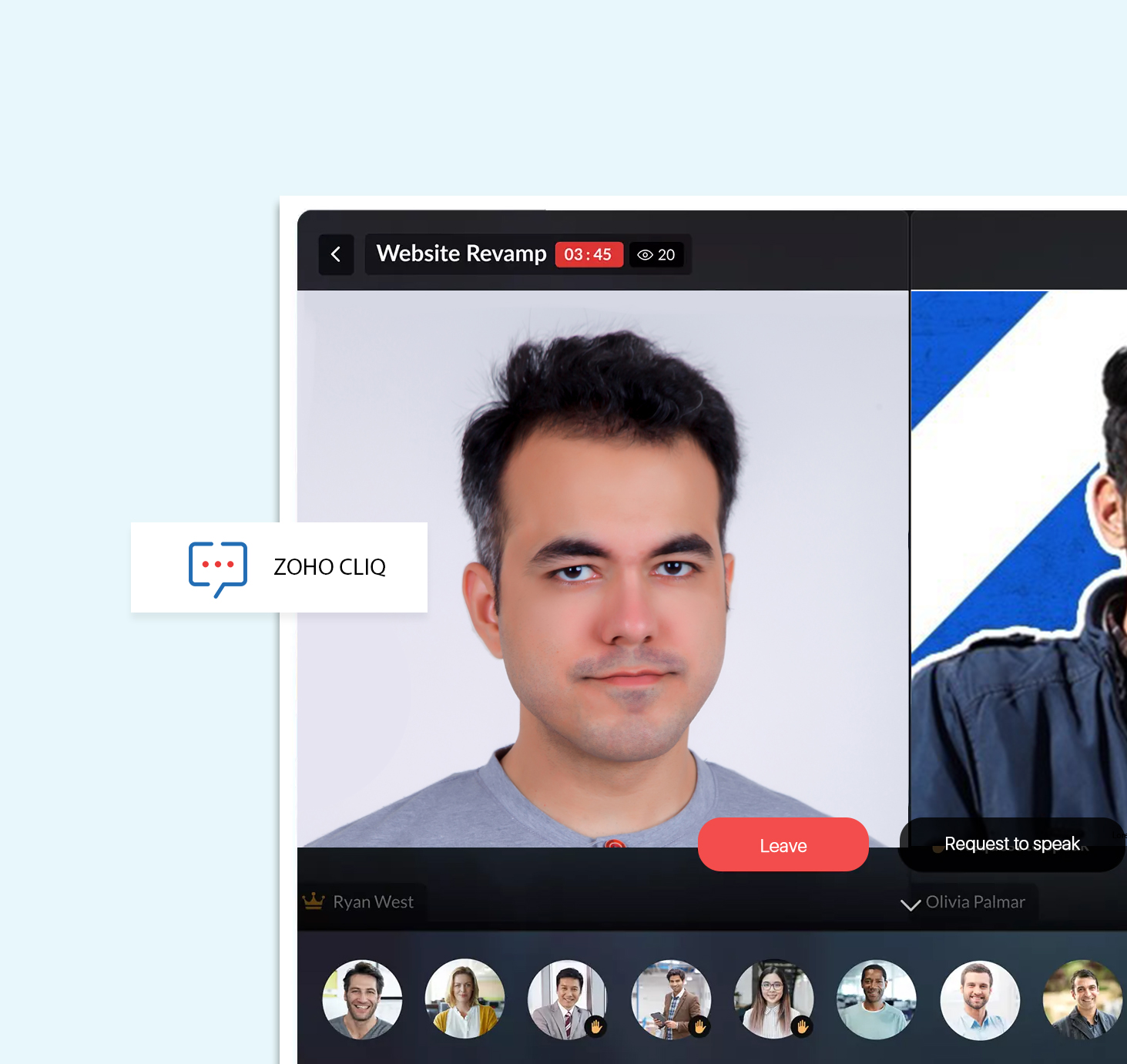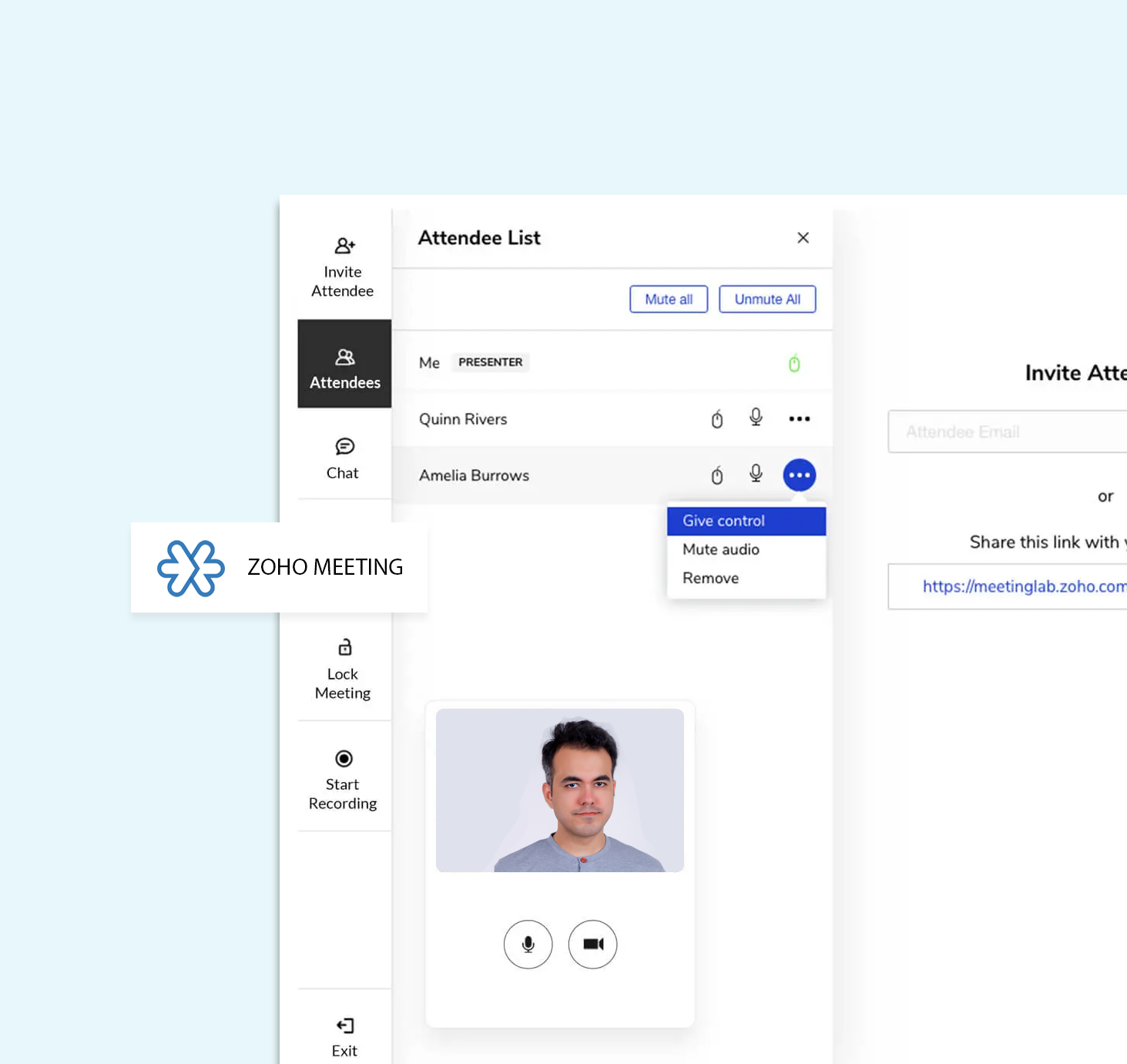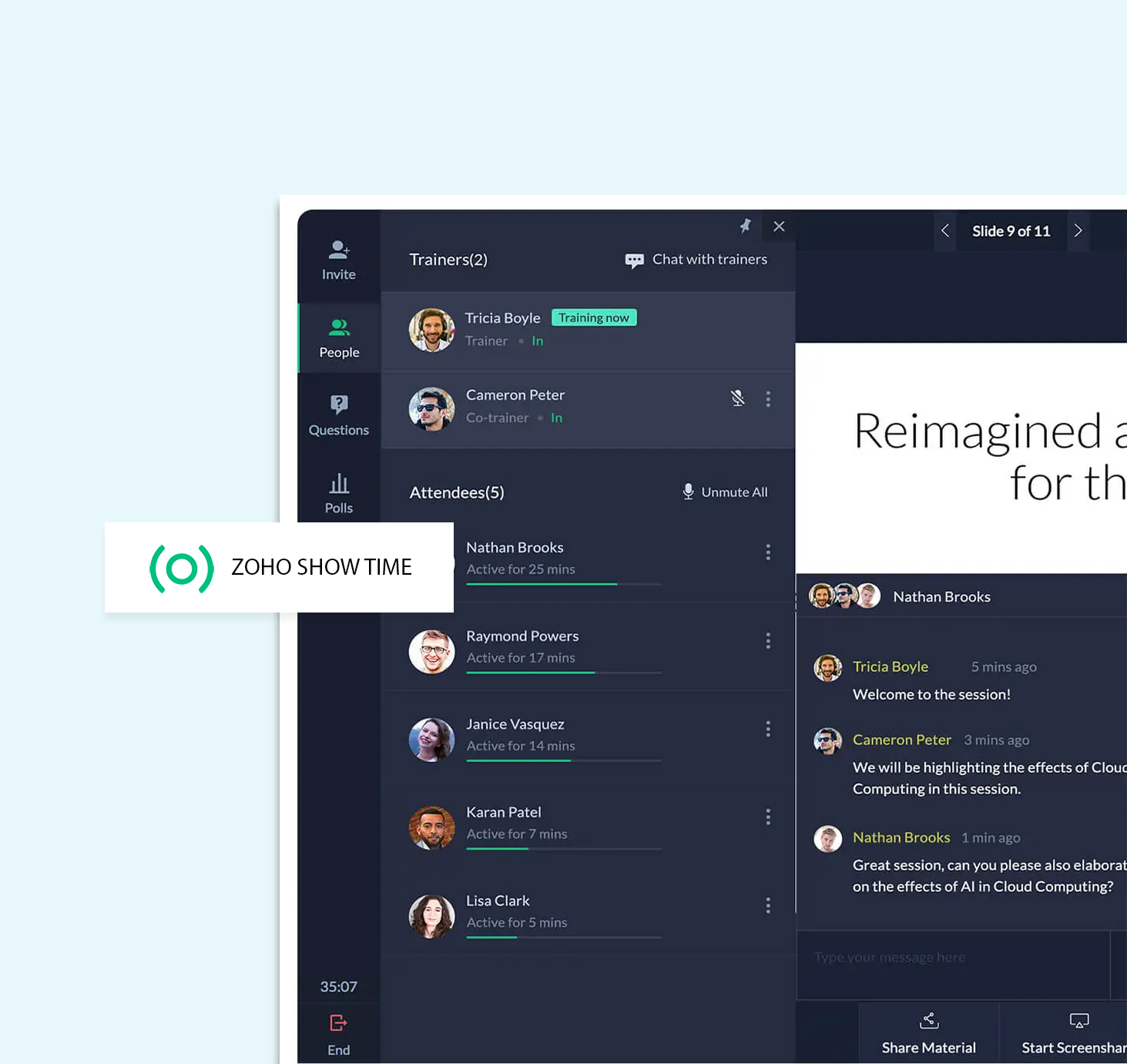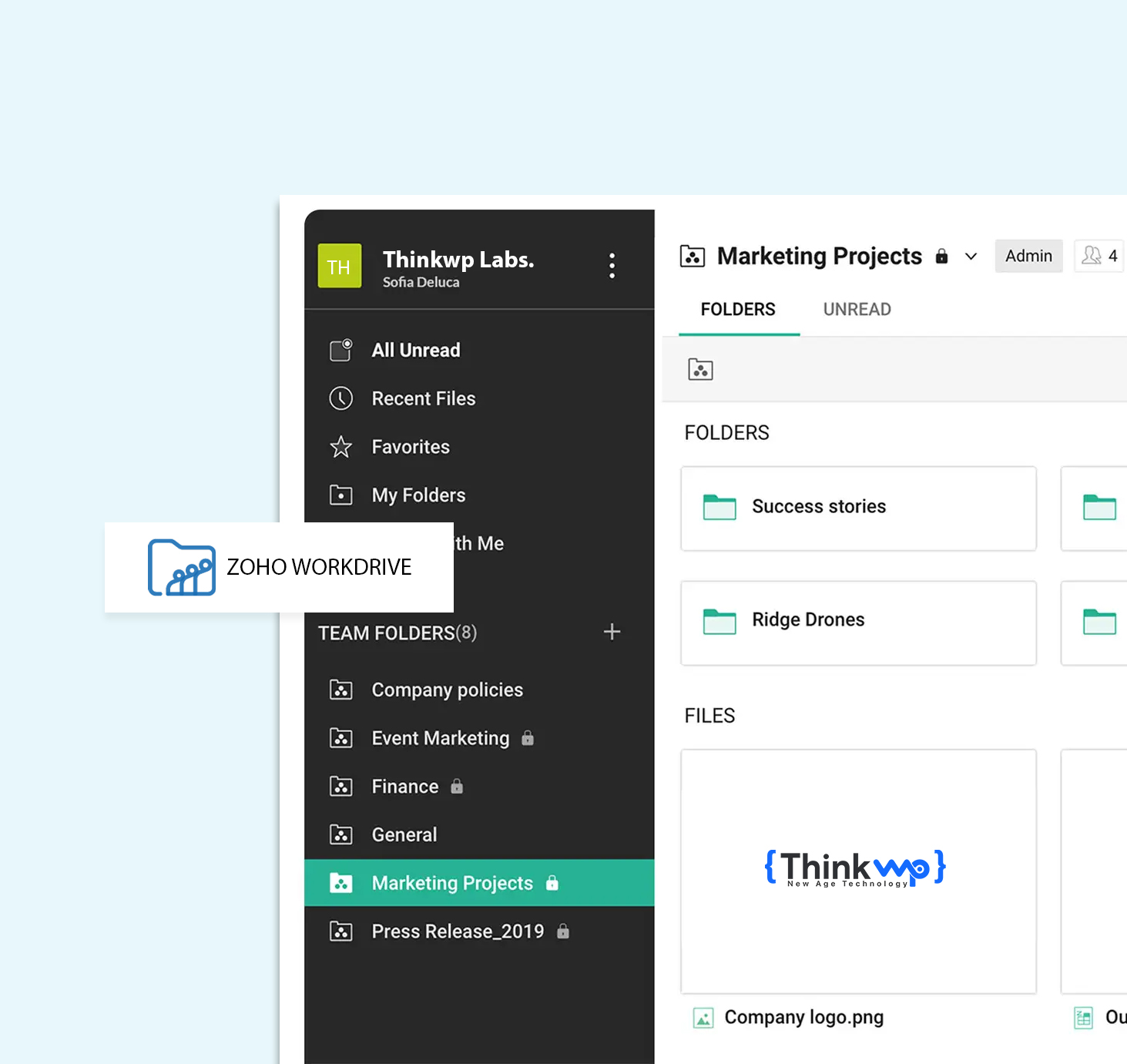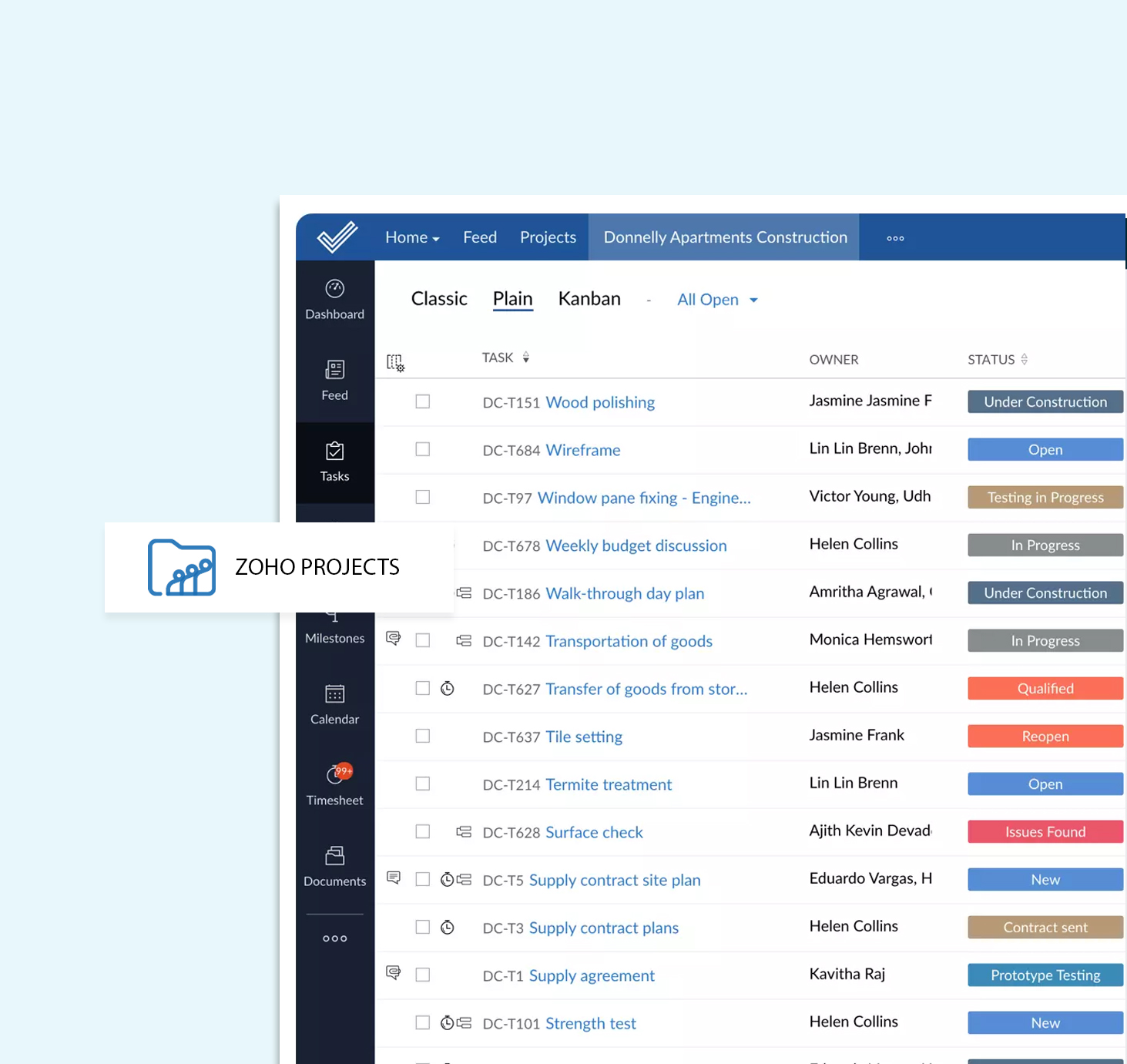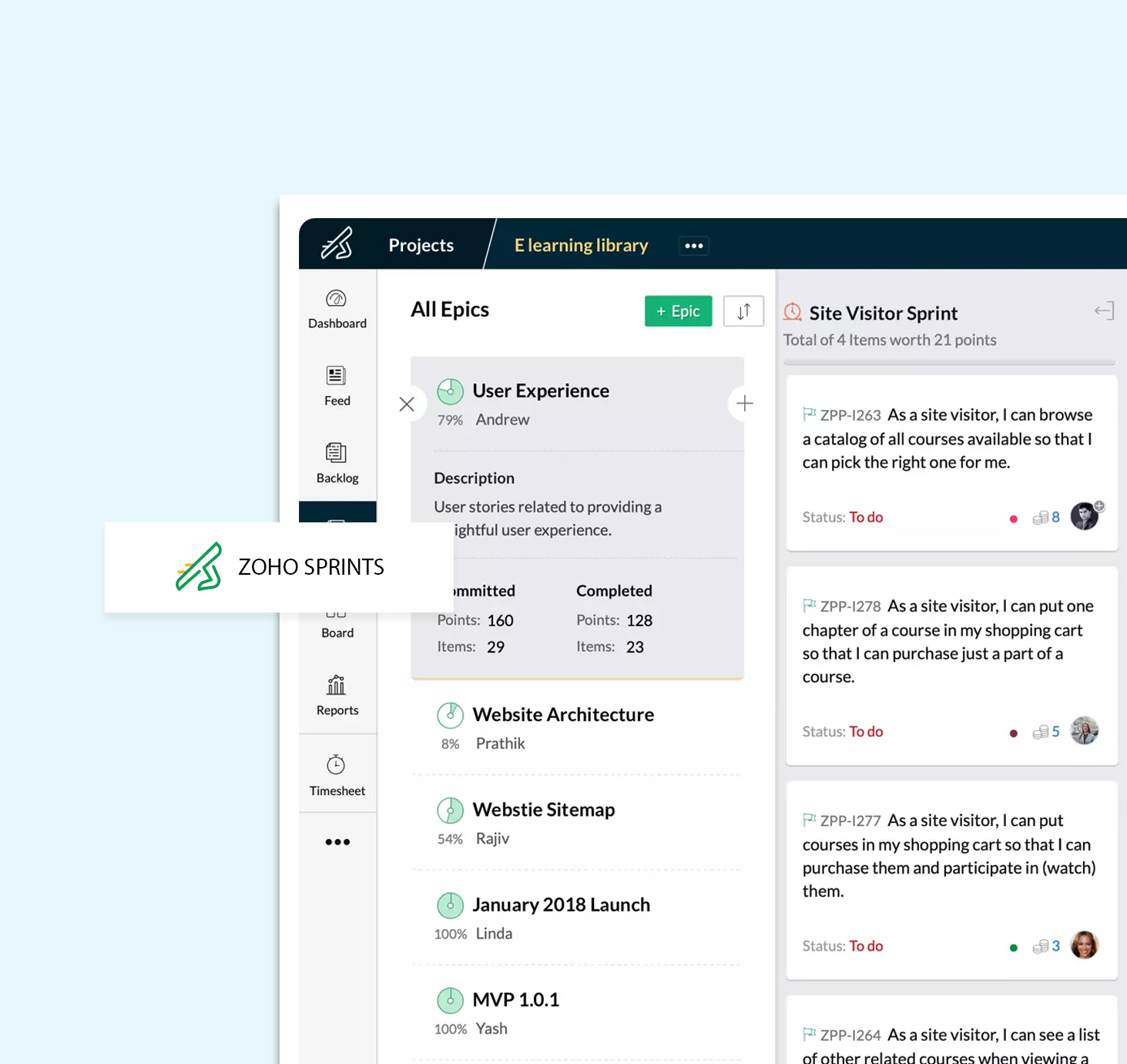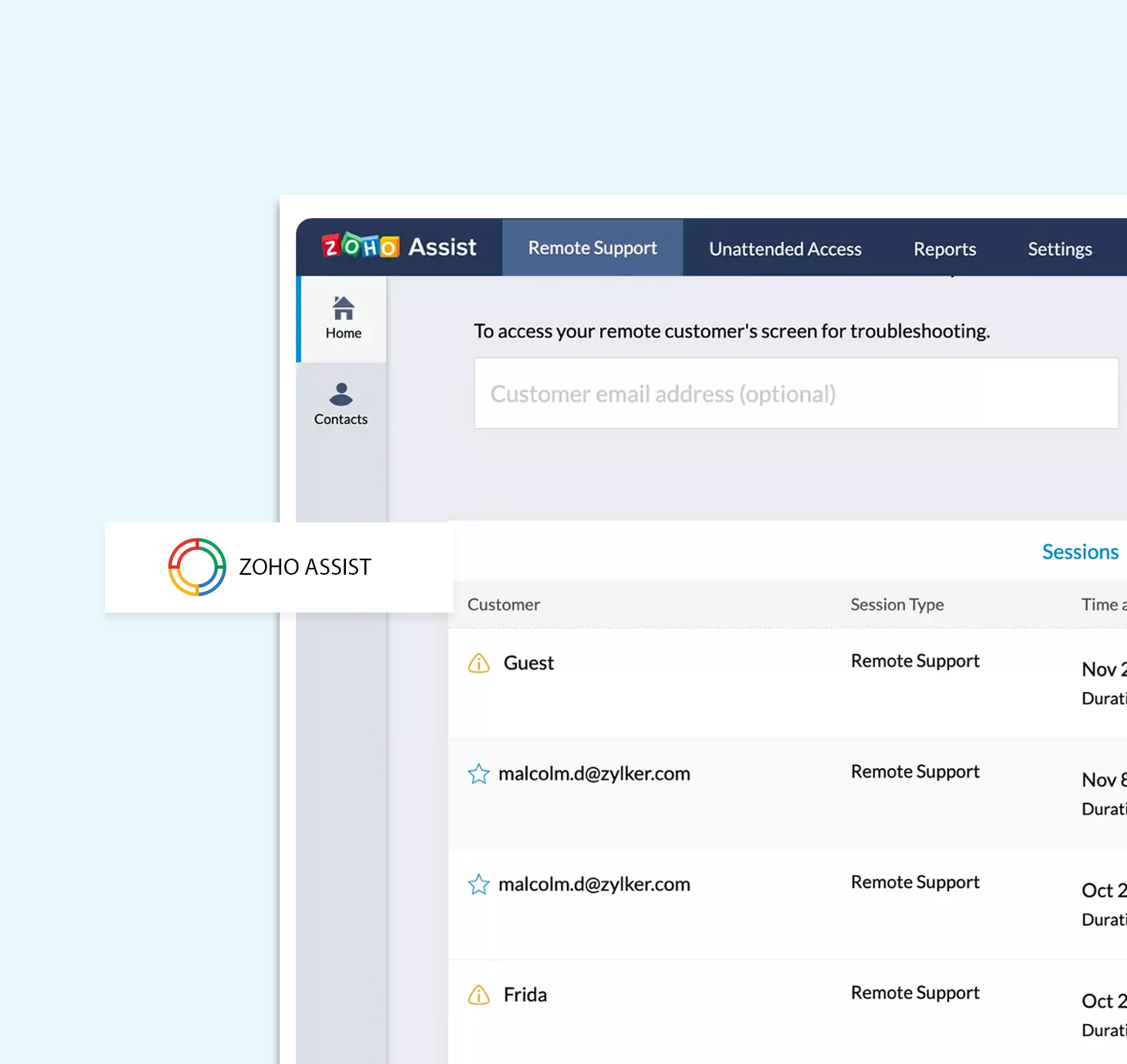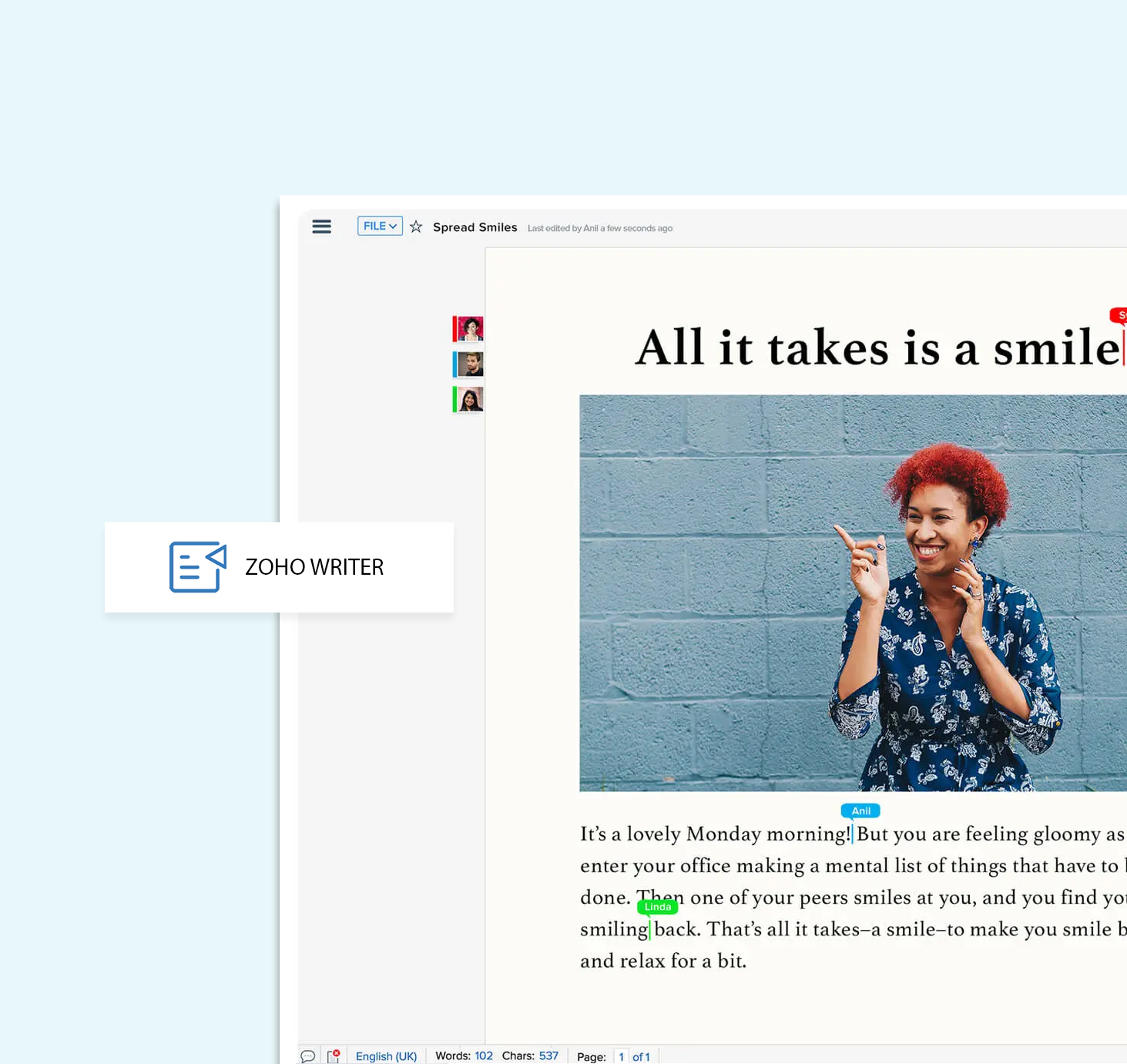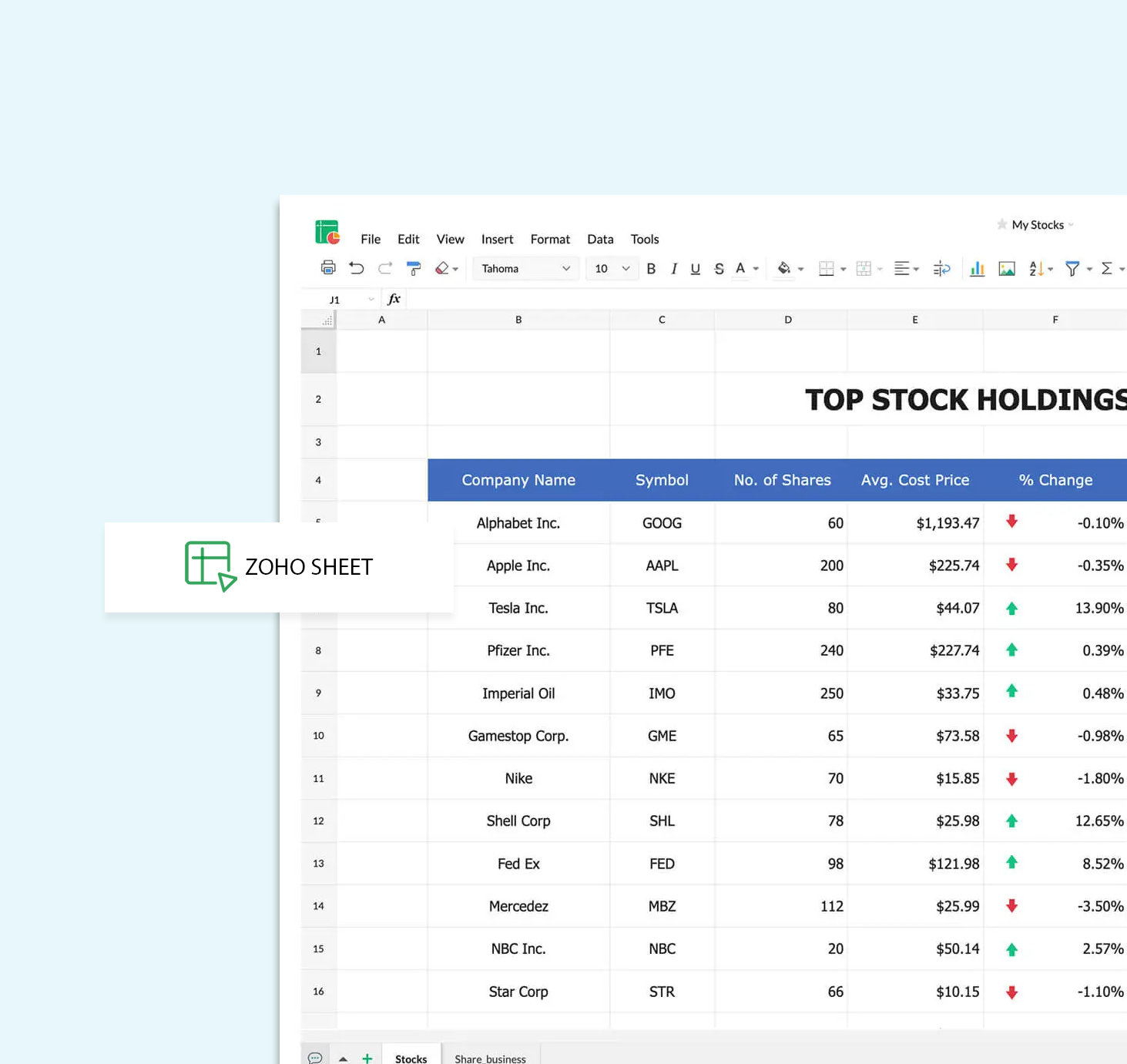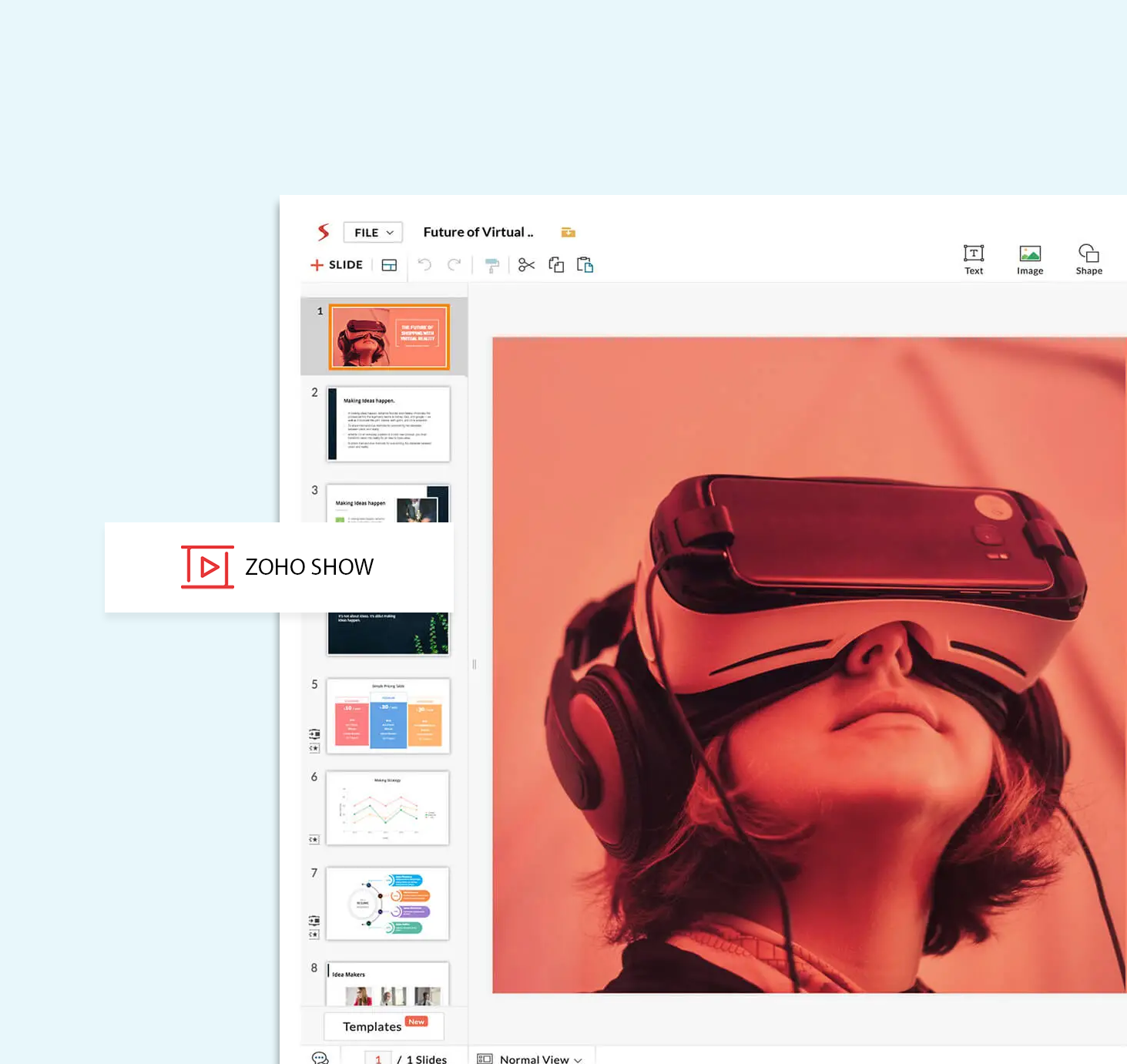Work remotely
Your office is where you are

Cliq

Meeting




Whether you’re holding a team meeting, a training session, a customer support call, or an important sales presentation, Remotely’s suite of apps will enable you to conduct all your business communications online.
Your content goes here. Edit or remove this text inline or in the module Content settings. You can also style every aspect of this content in the module Design settings and even apply custom CSS to this text in the module Advanced settings.
Cliq

Meeting
Showtime
Projects

WorkDrive
WorkDrive
Sprints
Assist

Sheet

Writer

Show
Our Offerings

Zoho One

Zoho Consulting

Zoho CRM

Zoho Development
Frequently Asked Questions.
What is Zoho Remotely?
Which applications are included in Zoho Remotely?
Which applications are included in Zoho Remotely?
Remotely is a bundle of 11 applications from Zoho:
Zoho ShowTime – Engagement and training tool
Zoho Writer – Collaborative word processor
Zoho Sheet – Collaborative spreadsheet application
Zoho Cliq – Instant messaging/chat platform
Zoho Show – Business presentation tool
Zoho Meeting – Video conferencing tool
Zoho Sprints – Agile project management software
Zoho Lens* and Assist – Remote support software
Zoho WorkDrive – Document management tool
Zoho Projects – Comprehensive project management tool
*Zoho Lens available for US and EU DC users
How much does Zoho Remotely cost?
Zoho will be offering Remotely for free until July 1, 2020.
The pricing for Remotely will be announced soon, and will be in line with Zoho’s enduring commitment to offer value for money.
How many users can start using Zoho Remotely?
Remotely comes with 100 user licenses by default, if your team would require additional licences do contact support@zohoremotely.com
What editions of products are available in Zoho Remotely?
For specific details on product editions and add-ons, write to us at support@zohoremotely.com
I am a Zoho user. How can I try Zoho Remotely?
If you are a paid customer of stand-alone Zoho applications, such as Projects, Sprints, Workdrive, Assist, Lens, Cliq, Meeting, and ShowTime, you won’t be able to access those applications through Remotely. You can continue to use those applications separately.
I am a Zoho bundle user. How can I try Zoho Remotely?

Priority Support

General Enquiries
8th Floor, H.B.
Twin Tower, Landmark
Max Hospital, NSP,
Pitam Pura,
New Delhi-110034
Email: [email]hello@thinkwp.io[/email]